What You'll Need
Before starting, make sure you have:
MetaMask wallet (or another wallet that supports editing hex data)
ETH for gas fees in your wallet
Your Ethereum wallet address where you want to receive the claimed funds
Step 1: Enable Hex Data in MetaMask
First, you need to enable the hex data feature in MetaMask:
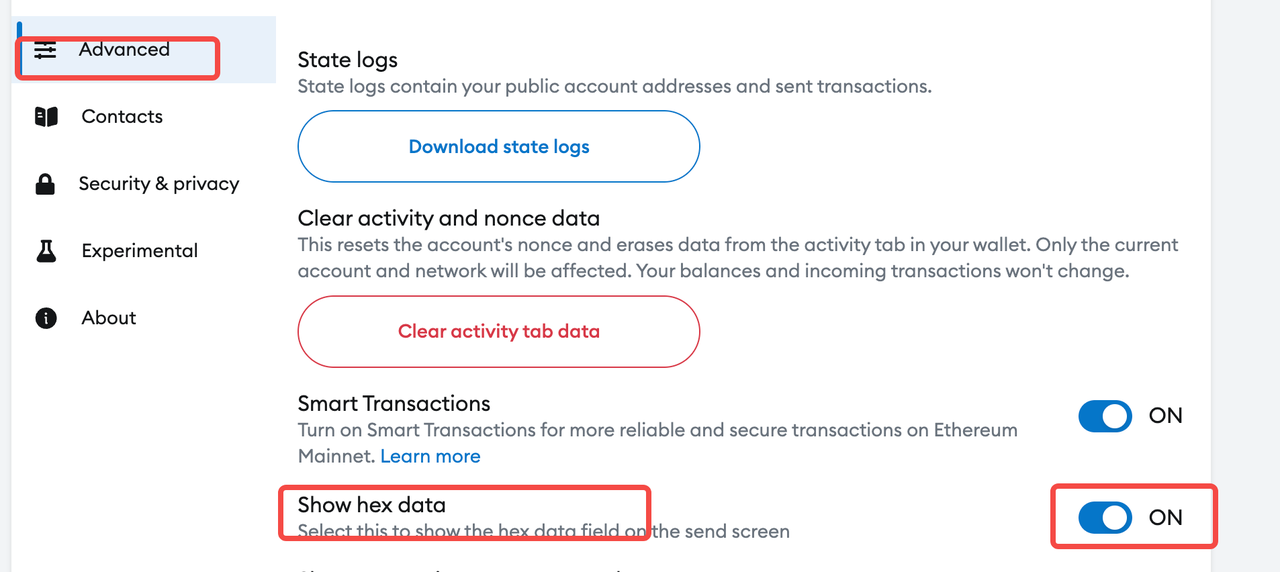
Open MetaMask and click on the three horizontal lines (menu icon) in the top left
Navigate to Settings
Select Advanced
Scroll down and toggle "Show Hex Data" to ON
This setting allows you to input custom contract data when sending transactions.
Step 2: Switch to Ethereum Network
Make sure you're connected to the Ethereum Mainnet in MetaMask. You can verify this by checking the network selector at the top of your MetaMask wallet.
Step 3: Prepare Your Transaction
Now you'll interact with the appropriate smart contract depending on which token you want to claim:
For USDC: Contract Address: 0xA1D5443F2FB80A5A55ac804C948B45ce4C52DCbb View on Etherscan
For USDT: Contract Address: 0xe53A6eD882Eb3f90cCe0390DDB04c876C5482E6b View on Etherscan
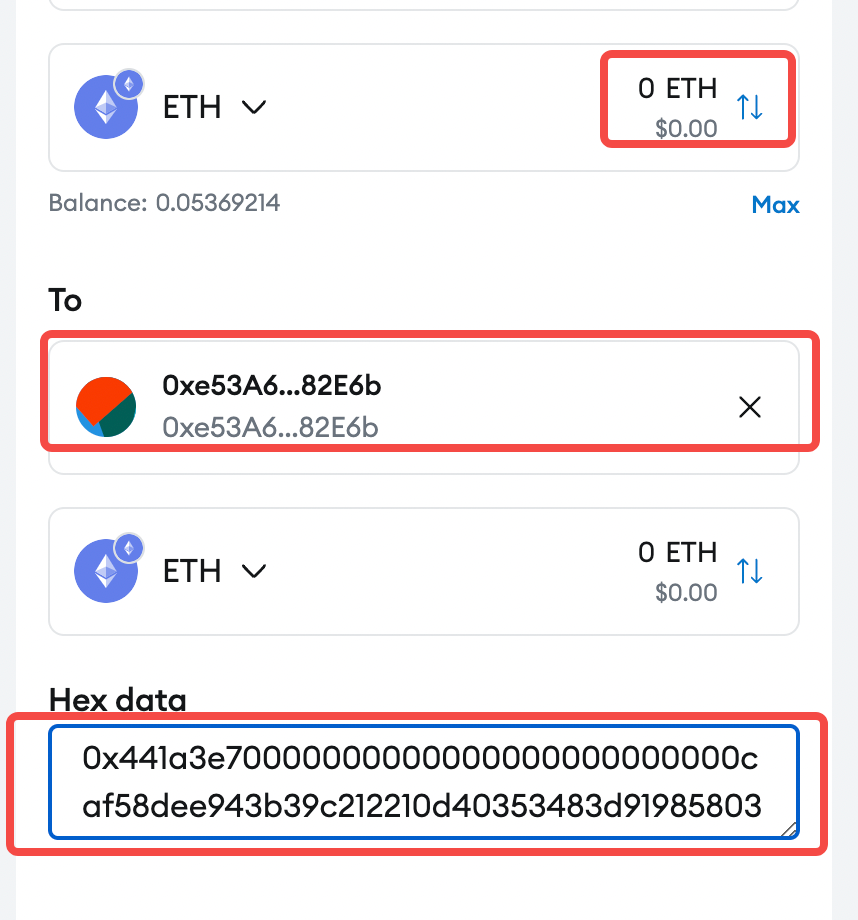
Step 4: Input the Hex Data
This is the most critical step. You need to input specific hex data that includes your wallet address.
For USDC Claims:
Use this hex data format: 0x441a3e70 00000000000000000000000003C4c85a00232DA08f308a821A27f4c2624D5F7ed02893294412a4c8f915f75892b395ebbf6859ec246ec365c3b1f56f47c3a0a5d
Important: Replace the highlighted portion (after the zeros) with your own Ethereum address:
Remove the "0x" prefix from your address
If your address starts with "0x00", keep the "00" portion
Paste your modified address into the hex data string
For USDT Claim
Use this hex data format: 0x441a3e70 00000000000000000000000003C4c85a00232DA08f308a821A27f4c2624D5F7ed02ce625e94458d39dd0bf3b45a843544dd4a14b8169045a3a3d15aa564b936c5
Important: Follow the same address replacement rules as above.
Example:
If your wallet address is 0x3C4c85a00232DA08f308a821A27f4c2624D5F7ed, you would remove the "0x" and insert 3C4c85a00232DA08f308a821A27f4c2624D5F7ed into the appropriate position in the hex data string.
Need Help?
If you encounter issues during this process, reach out to ApeX support through official channels:
Discord: https://apex.exchange/discord
Telegram: https://t.me/ApeXdex
Website: https://www.apex.exchange

